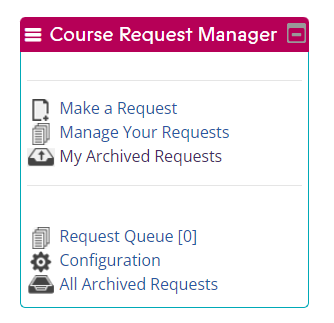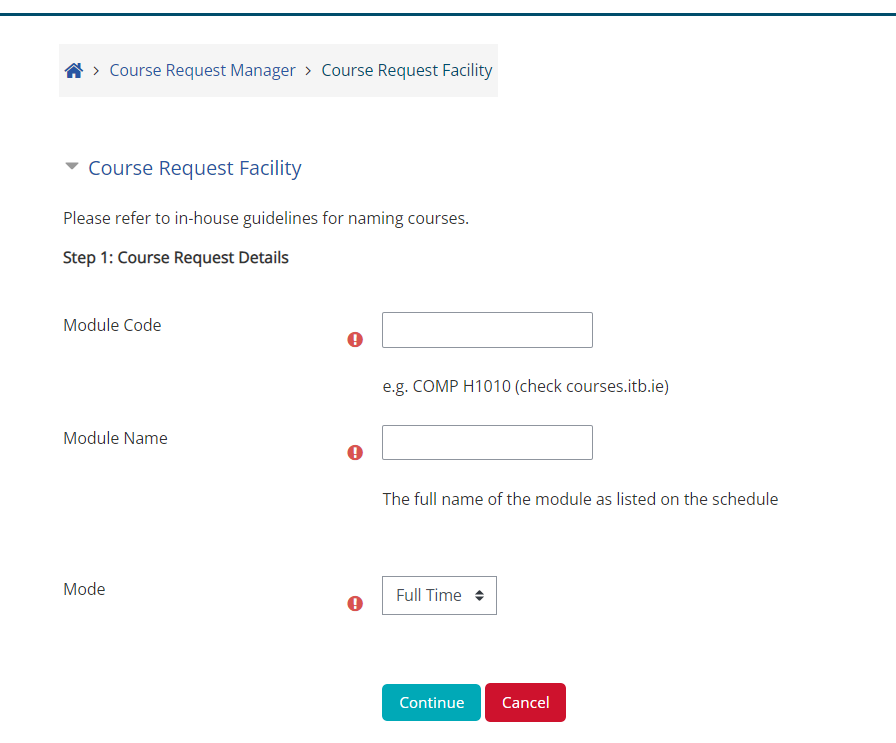MOODLE FAQs - for staff based in Blanchardstown
These FAQs are designed to answer the most common Moodle related questions for staff using the Blanchardstown campus Moodle virtual learning environment (VLE).

- View the Moodle FAQs below by clicking on any question.
Login via the VLE microsite or directly by visiting www.vle-bn.tudublin.ie
Please note: This service is only available for staff located in our TU Dublin Blanchardstown campus
- You must first activate your MyTUDublin.ie email account at https://www.office.com/ in order to log in to Moodle.
- Log in using your full TU Dublin email address for username (Firstname.Lastname@tudublin.ie) followed by your standard password
- This is the same login as you use to access your Office 365 and University email accounts
- Staff login problems? Log an incident with the ICT Service Desk
- Staff login problems? Log an incident with the ICT Service Desk
To request a new module in Moodle Tallaght with the 'Course Request Manager' from with Moodle
You can find the 'Course Request Manager' on the right navigation panel within Moodle
Next enter your approved module details
Finally, the request will be reviewed and created by a staff member.
For detailed information on how students can be enrolled on your course/module in Moodle.
Watch the following video: Enrolling Students on a Course
If you need additional support with Moodle please visit our dedicated Moodle support page