MS Copilot

Microsoft Copilot is a generative AI assistant developed by Microsoft, designed to enhance productivity and streamline workflows. It leverages advanced language models, like GPT-4, to assist users with various tasks across Microsoft 365 apps such as Word, Excel, PowerPoint, Outlook, and Teams.
Microsoft Copilot for Enterprise is available for TU Dublin staff. This is a secure version of Copilot specifically for the university.
This is the only generative AI that should be used if you are inputting any sensitive data.
Here are some key features:
- Contextual Assistance: Provides real-time, AI-generated responses based on user prompts, integrating internet-based content and work-related data.
- Automation: Helps automate routine tasks, such as drafting emails, summarizing meetings, and creating documents.
- Personalization: Uses data from Microsoft Graph to tailor responses to individual users' work emails, chats, and documents.
- Security and Compliance: Ensures enterprise-grade security, privacy, and compliance, inheriting existing Microsoft 365 security settings.
There are several ways to access Copilot.
First, you need to be signed in to your work account using your TU Dublin email account.
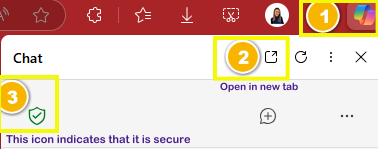
- Microsoft Edge Browser - It is accessible from the logo found on the top right corner of the ribbon on the Microsoft Edge browser [1]. This will open copilot to the right of the screen. If you prefer to use it in a new tab, select the expand icon to do this [2]. The green shield [3] indicates that you are using Copilot for enterprise which is secure.
- To use Copilot from Outlook, the logo is accessible from the left side of the page as highlighted in the image below.
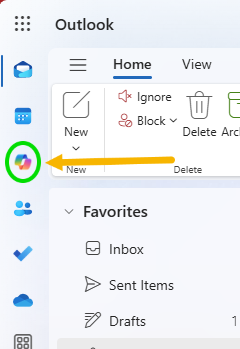
Copilot allows the user to do the following:
- Draft Emails: Automatically generate email drafts based on your prompts.
- Summarize Meetings: Create concise summaries of meeting discussions and action items.
- Create Documents: Assist in drafting reports, proposals, and other documents.
- Generate Ideas: Help design and create by retrieving ideas for lesson plans, presentation content and more.
- Analyse Data: Provide insights and summaries from data in Excel.
- Automate Tasks: Streamline repetitive tasks to save time.
- Personalize Responses: Tailor responses based on your work context and data.
- Answer Questions: Provide information and answers to your queries.
- Enhance Collaboration: Facilitate better communication and collaboration within teams.
There is access to videos and documentation found on Microsoft 365 Copilot Help & Learning
If you are having an issue with Copilot, please consult their support page.
Technology Services has some more useful information found on this webpage for Copilot.
All other queries can be directed to DigitalEducation@tudublin.ie
