Numbas
Online assessment tool for mathematical subjects

Developed by mathematicians at Newcastle University, Numbas is an online assessment tool designed for mathematical subjects allowing the simple creation of sophisticated questions and exams with instant grading and feedback. Numbas has been integrated with Brightspace meaning all grades can be reported directly to the Brightspace gradebook.
To launch a Numbas exam showing the many available features, click this link: https://numbas.mathcentre.ac.uk/exam/1973/numbas-website-demo/embed/
Numbas is designed to produce assessments that can be as complex or technical as you like, with a minimal amount of experience in writing any kind of code. They can be used for either formative or summative assessments.
It provides the ability to write questions that include variables, and to use these variables to define the expected answers. Numbas can then produce a unique question for each student or allow students to regenerate questions with new values for practice purposes.
As well as the more common types of question (multiple choice, text or numerical entry) it offers question types that require mathematical expressions as answers, and can handle tricky issues like displaying mathematics, dealing with units, simplifying expressions, and matrices.
Images, diagrams and videos can be embedded anywhere in questions. There is also the option to integrate tools like Geogebra for interactive graphs.
Questions can involve multiple parts and may also include optional steps – used to give students hints on how to proceed, which may affect their score for the question – and advice shown to students after submitting the question, revealing further information or the expected answer.
The ability to regenerate practice questions and view steps and advice can assist in formative assessment. These features can be disabled for summative assessments.
It is recommended that you set up an account at https://numbas.mathcentre.ac.uk/ .
Numbas is free to use and open source. It is developed and maintained by a team at Newcastle University.
The Numbas website has a full set of documentation, instructions and sample questions to get you started.
Creating an account allows you to author original questions and exams, or to copy or repurpose those that have been shared by others, using the Numbas website’s online editor. Exams are downloaded from the editor as a SCORM package and then uploaded to Brightspace.
The Numbas documentation has a full guide for creating your first questions and exams.
The most convenient method for uploading to Brightspace is to choose ‘Numbas’ from the Existing Activities menu when adding new content to a unit.
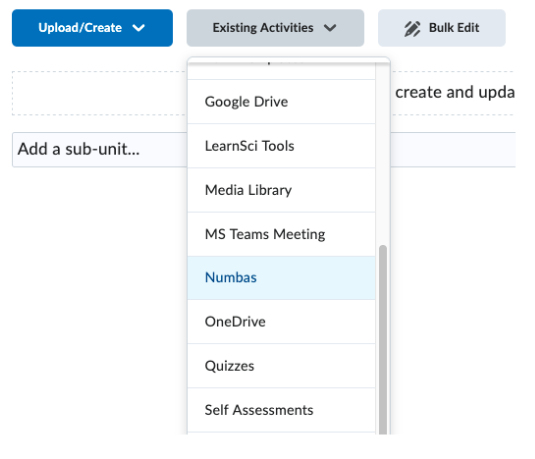
You can then upload the SCORM package directly. You can also re-use exams that have been previously added.
After uploading the exam, you can click on it to access information, reports and statistics regarding attempts and scores. You can connect your exam to your Brightspace Gradebook also at this stage by creating a ‘line item’ in the gradebook.
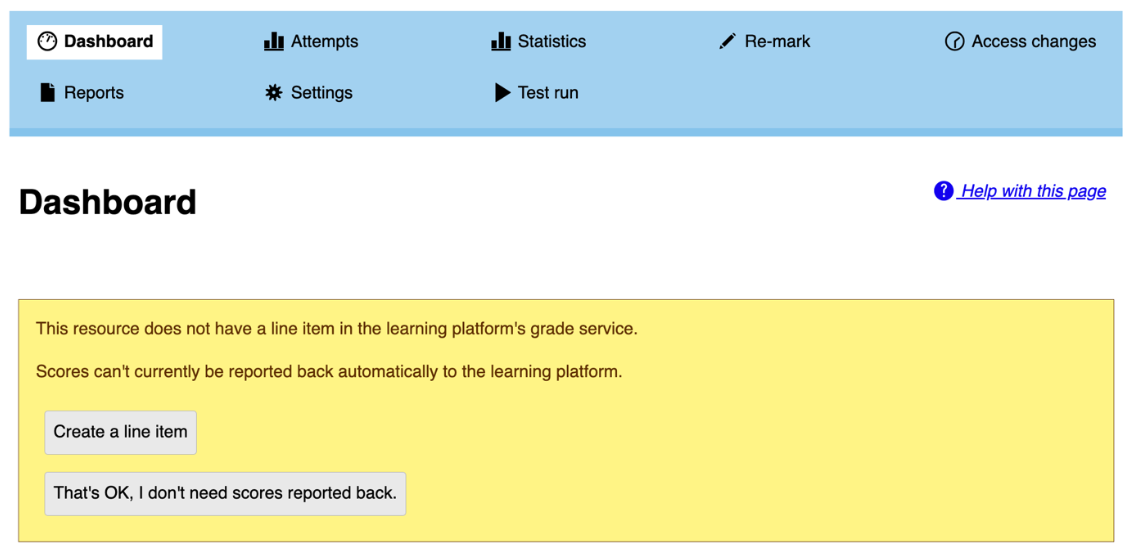
(Alternatively, you can upload the SCORM package directly using Brightspace’s ‘New SCORM Object’ option when choosing to Add/Create new content.
The Numbas website offers links to recorded talks and training workshops.
The online documentation is detailed and user-friendly.
The developers offer monthly drop-in sessions, private consultations and an active user group.
Within TU Dublin, there is a ‘Numbas User Group’ on Teams. Join using the code sjqbr2w.
