NOTE: These pages have moved to a new Digital Education microsite. Please visit and bookmark the new site at:
https://www.tudublin.ie/explore/about-the-university/digital-education/
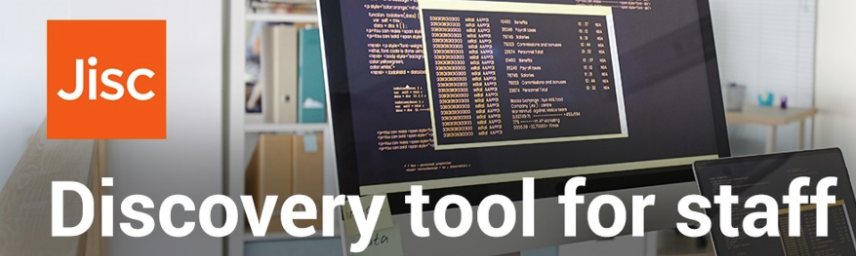
The JISC Discovery Tool guides you through a series of questions that are designed to help you unlock your digital potential. Your digital capability report that the tool will produce for you will enable you to review your strengths and weaknesses and explore your confidence levels across a range of digital proficiencies.
Step 1: Log in
- To login go to jisc.potential.ly
- Start typing TU Dublin into the search box
- Click on 'TU Dublin' when it appears select 'Continue'
- Click on 'Discovery Tool for Staff'
* Please note you will need a valid TU Dublin email address to access this service.
Step 2: Select a question set - Discover how digital you are!
- Select 'Question sets & reports for staff (HE)'
- Choose one of the 7 questions sets available to you and answer the questions
- It can take between 15-25 mins to complete a question set
- Although you can exit a question set at any point and pick up where you left off, we suggest completing all the questions in one sitting
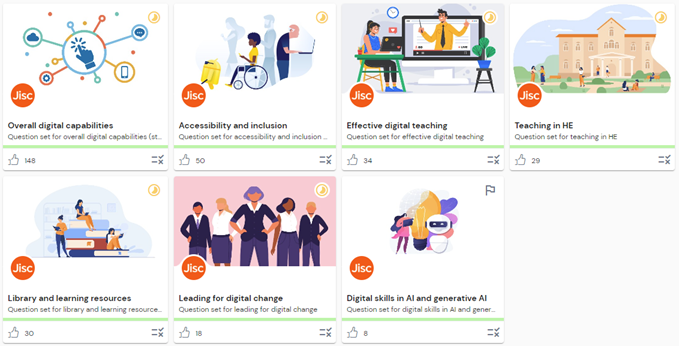
Step 3: View your feedback report
- Once you've completed a question set you'll get a personalised report that can be downloaded and saved
- The purpose of the feedback report is to help you reflect on your digital capabilities in order to identify your key strengths as well as any skills gaps where you may need further support
- Rather than being an objective 'measure' of your digital capabilities the report offers guidance and tips based on your reflective answers
- The report includes a graphic with an overview of your capabilities according to each area, a visual score for each area, a confidence level (developing to proficient) for each area, and next step guidance and tips for improving in each digital skills area
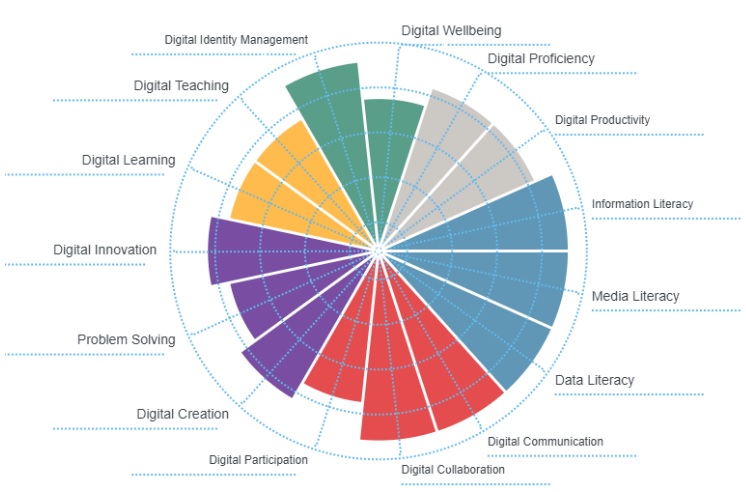
Step 4: View recommended resource banks to address skills gaps
Return to the 'Discovery Tool for Staff' page to access a wide range of resources that will help you address a skills gap. These resources have been mapped to the different capabilities raised in the question sets
Step 5: Introduce your students to the Discovery Tool
This tool is also available to your students. When they log in they will be provided with appropriate question sets for students. Please direct them to the information page for students for more details.
